This is a one-time purchase and can be installed on 1 PC for use at home or work.
Installation
- Go to office.com/setup and sign in with an existing or new Microsoft account
- Enter the product key for Visio Professional 2019
- Select your Region and click Next.
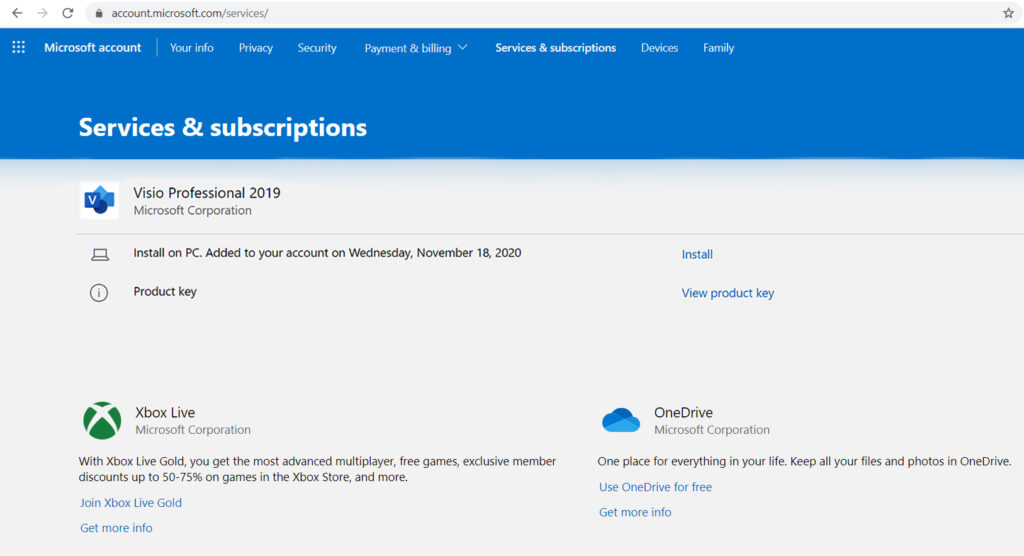
4. Proceed with the installation
